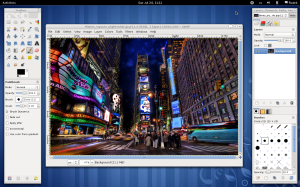Category: Design Patterns
Design Patterns: Bridge
Today I’m going to write some examples of Bridge. The design pattern not the game. Bridge is a structural pattern that decouples abstraction from the implementation of some component so the two can vary independently. The bridge pattern can also be thought of as two layers of abstraction[3].
Bridge pattern is useful in times when you need to switch between multiple implementations at runtime. Another great case for using bridge is when you need to couple pool of interfaces with a pool of implementations (e.g. 5 different interfaces for different clients and 3 different implementations for different platforms). You need to make sure, that there’s a solution for every type of client on each platform. This could lead to very large number of classes in the inheritance hierarchy doing virtually the same thing. The implementation of the abstraction is moved one step back and hidden behind another interface. This allows you to outsource the implementation into another (orthogonal) inheritance hierarchy behind another interface. The original inheritance tree uses implementation through the bridge interface. Let’s have a look at diagram in Figure 1.
As you can see, there are two orthogonal inheritance hierarchies. The first one is behind ImplementationInterface. This implementation is injected using aggregation through Bridge class into the second hierarchy under the AbstractInterface. This allows having multiple cases coupled with multiple underlying implementations. The Client then uses objects through AbstractInterface. Let’s see it in code.
C++
/* Implemented interface. */
class AbstractInterface
{
public:
virtual void someFunctionality() = 0;
};
/* Interface for internal implementation that Bridge uses. */
class ImplementationInterface
{
public:
virtual void anotherFunctionality() = 0;
};
/* The Bridge */
class Bridge : public AbstractInterface
{
protected:
ImplementationInterface* implementation;
public:
Bridge(ImplementationInterface* backend)
{
implementation = backend;
}
};
/* Different special cases of the interface. */
class UseCase1 : public Bridge
{
public:
UseCase1(ImplementationInterface* backend)
: Bridge(backend)
{}
void someFunctionality()
{
std::cout << "UseCase1 on ";
implementation->anotherFunctionality();
}
};
class UseCase2 : public Bridge
{
public:
UseCase2(ImplementationInterface* backend)
: Bridge(backend)
{}
void someFunctionality()
{
std::cout << "UseCase2 on ";
implementation->anotherFunctionality();
}
};
/* Different background implementations. */
class Windows : public ImplementationInterface
{
public:
void anotherFunctionality()
{
std::cout << "Windows" << std::endl;
}
};
class Linux : public ImplementationInterface
{
public:
void anotherFunctionality()
{
std::cout << "Linux!" << std::endl;
}
};
int main()
{
AbstractInterface *useCase = 0;
ImplementationInterface *osWindows = new Windows;
ImplementationInterface *osLinux = new Linux;
/* First case */
useCase = new UseCase1(osWindows);
useCase->someFunctionality();
useCase = new UseCase1(osLinux);
useCase->someFunctionality();
/* Second case */
useCase = new UseCase2(osWindows);
useCase->someFunctionality();
useCase = new UseCase2(osLinux);
useCase->someFunctionality();
return 0;
}
Download complete source file from github.
Python
class AbstractInterface:
""" Target interface.
This is the target interface, that clients use.
"""
def someFunctionality(self):
raise NotImplemented()
class Bridge(AbstractInterface):
""" Bridge class.
This class forms a bridge between the target
interface and background implementation.
"""
def __init__(self):
self.__implementation = None
class UseCase1(Bridge):
""" Variant of the target interface.
This is a variant of the target Abstract interface.
It can do something little differently and it can
also use various background implementations through
the bridge.
"""
def __init__(self, implementation):
self.__implementation = implementation
def someFunctionality(self):
print "UseCase1: ",
self.__implementation.anotherFunctionality()
class UseCase2(Bridge):
def __init__(self, implementation):
self.__implementation = implementation
def someFunctionality(self):
print "UseCase2: ",
self.__implementation.anotherFunctionality()
class ImplementationInterface:
""" Interface for the background implementation.
This class defines how the Bridge communicates
with various background implementations.
"""
def anotherFunctionality(self):
raise NotImplemented
class Linux(ImplementationInterface):
""" Concrete background implementation.
A variant of background implementation, in this
case for Linux!
"""
def anotherFunctionality(self):
print "Linux!"
class Windows(ImplementationInterface):
def anotherFunctionality(self):
print "Windows."
def main():
linux = Linux()
windows = Windows()
# Couple of variants under a couple
# of operating systems.
useCase = UseCase1(linux)
useCase.someFunctionality()
useCase = UseCase1(windows)
useCase.someFunctionality()
useCase = UseCase2(linux)
useCase.someFunctionality()
useCase = UseCase2(windows)
useCase.someFunctionality()
Download complete source file from github.
Summary
The Bridge pattern is very close to the Adapter by it’s structure, but there’s a huge difference in semantics. Bridge is designed up-front to let the abstraction and the implementation vary independently. Adapter is retrofitted to make unrelated classes work together [1].
Sources
Design Patterns: Adapter
And back to design patterns! Today it’s time to start with structural patterns, since I have finished all the creational patterns. What are those structural patterns anyway?
In Software Engineering, Structural Design Patterns are Design Patterns that ease the design by identifying a simple way to realize relationships between entities.
The first among the structural design patterns is Adapter. The name for it is totally appropriate, because it does exactly what any other real-life thing called adapter does. It converts some attribute of one device so it is usable together with another one. Most common adapters are between various types of electrical sockets. The adapters usually convert the voltage and/or the shape of the connector so you can plug-in different devices.
The software adapters work exactly like the outlet adapters. Imagine having (possibly a third-party) class or module you need to use in your application. It’s poorly coded and it would pollute your nicely designed code. But there’s no other way, you need it’s functionality and don’t have time to write it from scratch. The best practice is to write your own adapter and wrap the old code inside of it. Then you can use your own interface and therefore reduce your dependence on the old ugly code.
Especially, when the code comes from a third-party module you have no control on whatsoever. They could change something which would result in breaking your code on many places. That’s just unacceptable.
Here is an example class diagram of adapter use. You see there is some old interface which the adapter uses. On the other end, there is new target interface that the adapter implements. The client (i.e. your app) then uses the daisy fresh new interface. For more explanation see the source code examples bellow.
C++
typedef int Cable; // wire with electrons
/* Adaptee (source) interface */
class EuropeanSocketInterface
{
public:
virtual int voltage() = 0;
virtual Cable live() = 0;
virtual Cable neutral() = 0;
virtual Cable earth() = 0;
};
/* Adaptee */
class Socket : public EuropeanSocketInterface
{
public:
int voltage() { return 230; }
Cable live() { return 1; }
Cable neutral() { return -1; }
Cable earth() { return 0; }
};
/* Target interface */
class USASocketInterface
{
public:
virtual int voltage() = 0;
virtual Cable live() = 0;
virtual Cable neutral() = 0;
};
/* The Adapter */
class Adapter : public USASocketInterface
{
EuropeanSocketInterface* socket;
public:
void plugIn(EuropeanSocketInterface* outlet)
{
socket = outlet;
}
int voltage() { return 110; }
Cable live() { return socket->live(); }
Cable neutral() { return socket->neutral(); }
};
/* Client */
class ElectricKettle
{
USASocketInterface* power;
public:
void plugIn(USASocketInterface* supply)
{
power = supply;
}
void boil()
{
if (power->voltage() > 110)
{
std::cout << "Kettle is on fire!" << std::endl;
return;
}
if (power->live() == 1 && power->neutral() == -1)
{
std::cout << "Coffee time!" << std::endl;
}
}
};
int main()
{
Socket* socket = new Socket;
Adapter* adapter = new Adapter;
ElectricKettle* kettle = new ElectricKettle;
/* Pluging in. */
adapter->plugIn(socket);
kettle->plugIn(adapter);
/* Having coffee */
kettle->boil();
return 0;
}
Download example from Github.
Python
# Adaptee (source) interface
class EuropeanSocketInterface:
def voltage(self): pass
def live(self): pass
def neutral(self): pass
def earth(self): pass
# Adaptee
class Socket(EuropeanSocketInterface):
def voltage(self):
return 230
def live(self):
return 1
def neutral(self):
return -1
def earth(self):
return 0
# Target interface
class USASocketInterface:
def voltage(self): pass
def live(self): pass
def neutral(self): pass
# The Adapter
class Adapter(USASocketInterface):
__socket = None
def __init__(self, socket):
self.__socket = socket
def voltage(self):
return 110
def live(self):
return self.__socket.live()
def neutral(self):
return self.__socket.neutral()
# Client
class ElectricKettle:
__power = None
def __init__(self, power):
self.__power = power
def boil(self):
if self.__power.voltage() > 110:
print "Kettle on fire!"
else:
if self.__power.live() == 1 and \
self.__power.neutral() == -1:
print "Coffee time!"
else:
print "No power."
def main():
# Plug in
socket = Socket()
adapter = Adapter(socket)
kettle = ElectricKettle(adapter)
# Make coffee
kettle.boil()
return 0
if __name__ == "__main__":
main()
Download example from Github.
Summary
The adapter uses the old rusty interface of a class or a module and maps it’s functionality to a new interface that is used by the clients. It’s kind of wrapper for the crappy code so it doesn’t get your code dirty.
Sources
Design Patterns: Renderer
This post about design patterns will be a little unusual. To this day, I was going through a generally recognized set of design patterns that was introduced by the Gang of Four in Design Patterns: Elements of Reusable Object-Oriented Software. But today I want to introduce to you a useful design bit I came up with, while I was working on my bachelor’s thesis. I call it Renderer.
The problem I had was simple — unbelievable mess in my application’s source code. I was working on a procedural approach to rendering cities. And believe me, a city is kind of big-ass model to draw. There’s awful lot of rendering of different things on different places. And when it comes together it’s a giant blob of instructions. So I needed some way of structuring this rendering code and making it readable and if-I-got-lucky also extensible (don’t judge me, the due date was really haunting me in my sleep at the time). Finally I came up with a tree-like data structure.
What is a Renderer?
Glad you asked! It’s a class that renders stuff. The concept is reeeeeally simple, but it’s very powerful when you need to structure your code properly. The definition of the class is as simple like this
class Renderer
{
public:
virtual void render();
};
It’s actually more like interface. Every Renderer must implement this interface. The render() routine renders the content of the current renderer. The beauty of this concept is in the fact, that you can organize your renderers into a tree. The top-level renderer will render the object by delegating rendering of different parts to other renderers. This makes your code nicely structured as well as modular and reusable. Take for instance rendering of a car.
Cars can be visually relatively complex objects and it wouldn’t be nice to have all the rendering code in one class. If you wanted to draw a different car you’d have to write everything again even though that wheels are virtually the same in both models. But with using the renderer pattern, things would look like this
class CarRenderer : public Renderer
{
CarBodyRenderer *body;
WheelRenderer *wheels[4];
WindowRenderer windshield;
public:
void render()
{
body->render();
windshield->render();
for (int i = 0; i < 4; i++) { wheels[i]->render();
}
}
};
class CarBodyRenderer : public Renderer
{
SpoilerRenderer* spoiler;
HoodRenderer* hood;
SkeletonRenderer* skeleton;
DoorRenderer* doors[5];
public:
void render();
};
I guess you get the idea. You decompose the object into a set of smaller entities and render them instead. This decomposition can go on virtually forever, in extreme cases you could be able to render a car from pixels using this design pattern and still be able to look at your code and understand it. Anyway, let me know if you find this pattern useful!
Sources
Design Patterns: Object Pool
Last one from the family of creational patterns is Object Pool. The main purpose of object pool and why designers choose to incorporate to the software is a performance boost. Construction and destruction of object can become very expensive operation in some cases (especially if it occurs very often). Constant building and throwing away instances may significantly slow down your application. Object Pool pattern offers a solution to this problem.
Object pool is a managed set of reusable objects. Clients then “check out” objects from the pool return them back when they don’t need them any more. But it’s not that easy as it sounds. The manager of the pool has to deal with various problems.
- What happens if the pool is empty and a client asks for an object?
Some implementations work with growing pool of objects. That means if there’s no object available at the time of the request the pool manager creates one more. The manager can also destroy objects periodically when they’re not used. But what was the initial goal? Performance boost? Well, with this amount of overhead it might not be as fast. Another solution to the problem is simply to decline a client’s request if the pool is empty. This also slows down your system, because clients needs to do things right now and not wait for someone else to free up resources. - When the reservation expires?
The other problem is dealing with errors. Every client must explicitly free up the resource when he’s done. But programmers are also only humans (well, in most cases) and there will be errors and your pool can easily become a hole full of zombies. So you might need to implement an algorithm for detecting and freeing expired reservations on resources in order to make stuff work properly. - Synchronization in multi-threaded applications
Multi-threading brings into the game a whole other aspect. Two processes asking for resources at the same time. Some synchronization tools might be necessary as well.
As you can see, there are some serious drawbacks in this pattern. It’s a huge amount of work in the first place, if you decide to implement all the above. You need to consider every aspect very carefully before you implement the object pool and evaluate whether it really is, what you need.
The resource manager can be implemented many ways. Static class or singleton will work. I personally chose singleton. Here is my implementation of object pool:
C++
/*
* Example of `object pool' design pattern
* Copyright (C) 2011 Radek Pazdera
*/
class Resource
{
int value;
public:
Resource()
{
value = 0;
}
void reset()
{
value = 0;
}
int getValue()
{
return value;
}
void setValue(int number)
{
value = number;
}
};
/* Note, that this class is a singleton. */
class ObjectPool
{
private:
std::list<Resource*> resources;
static ObjectPool* instance;
ObjectPool() {}
public:
/**
* Static method for accessing class instance.
* Part of Singleton design pattern.
*
* @return ObjectPool instance.
*/
static ObjectPool* getInstance()
{
if (instance == 0)
{
instance = new ObjectPool;
}
return instance;
}
/**
* Returns instance of Resource.
*
* New resource will be created if all the resources
* were used at the time of the request.
*
* @return Resource instance.
*/
Resource* getResource()
{
if (resources.empty())
{
std::cout << "Creating new." << std::endl;
return new Resource;
}
else
{
std::cout << "Reusing existing." << std::endl;
Resource* resource = resources.front();
resources.pop_front();
return resource;
}
}
/**
* Return resource back to the pool.
*
* The resource must be initialized back to
* the default settings before someone else
* attempts to use it.
*
* @param object Resource instance.
* @return void
*/
void returnResource(Resource* object)
{
object->reset();
resources.push_back(object);
}
};
int main()
{
ObjectPool* pool = ObjectPool::getInstance();
Resource* one;
Resource* two;
/* Resources will be created. */
one = pool->getResource();
one->setValue(10);
std::cout << "one = " << one->getValue() << " [" << one << "]" << std::endl;
two = pool->getResource();
two->setValue(20);
std::cout << "two = " << two->getValue() << " [" << two << "]" << std::endl;
pool->returnResource(one);
pool->returnResource(two);
/* Resources will be reused.
* Notice that the value of both resources were reset back to zero.
*/
one = pool->getResource();
std::cout << "one = " << one->getValue() << " [" << one << "]" << std::endl;
two = pool->getResource();
std::cout << "two = " << two->getValue() << " [" << two << "]" << std::endl;
return 0;
}
Download the fully working example from github.
Python
#!/usr/bin/env python
# -*- coding: utf-8 -*-
# Example of `object pool' design pattern
# Copyright (C) 2011 Radek Pazdera
class Resource:
""" Some resource, that clients need to use.
The resources usualy have a very complex and expensive
construction process, which is definitely not a case
of this Resource class in my example.
"""
__value = 0
def reset(self):
""" Put resource back into default setting. """
self.__value = 0
def setValue(self, number):
self.__value = number
def getValue(self):
return self.__value
class ObjectPool:
""" Resource manager.
Handles checking out and returning resources from clients.
It's a singleton class.
"""
__instance = None
__resources = list()
def __init__(self):
if ObjectPool.__instance != None:
raise NotImplemented("This is a singleton class.")
@staticmethod
def getInstance():
if ObjectPool.__instance == None:
ObjectPool.__instance = ObjectPool()
return ObjectPool.__instance
def getResource(self):
if len(self.__resources) > 0:
print "Using existing resource."
return self.__resources.pop(0)
else:
print "Creating new resource."
return Resource()
def returnResource(self, resource):
resource.reset()
self.__resources.append(resource)
def main():
pool = ObjectPool.getInstance()
# These will be created
one = pool.getResource()
two = pool.getResource()
one.setValue(10)
two.setValue(20)
print "%s = %d" % (one, one.getValue())
print "%s = %d" % (two, two.getValue())
pool.returnResource(one)
pool.returnResource(two)
one = None
two = None
# These resources will be reused
one = pool.getResource()
two = pool.getResource()
print "%s = %d" % (one, one.getValue())
print "%s = %d" % (two, two.getValue())
Download the fully working example from github.
Sources
Design Patterns: Prototype
Prototype is one of the easier to understand design patterns. The intent of prototype is to create new instances of classes by cloning a prototype instance, rather than building them from scratch. This is particularly useful when the initialization of the objects is very expensive and very similar among the majority of created instances.
Take this for instance, you have some data stored on a remote server. You need them to initialize 1000 instances of some class during your program runtime. This data are static and very unlikely to be changed during the runtime of your application. You see, that downloading the data during initialization in constructor is pretty ineffective. Design like that would lead to exactly 999 pointless connections to the server and a lot of unnecessary network traffic, which is a gigantic waste of resources and time. If you use prototype instead, the application will download the data just once and the 1000 more instances will be cloned from the first one, saving us all the trouble.
There are three participants in the prototype pattern:
- Client – creates a new object by asking a prototype to clone itself.
- Prototype – declares an interface for cloning itself.
- Concrete Prototype – implements the operation for cloning itself.
You also need a place where all the prototypes will be stored. A good practice is using a factory class that will cover the initial prototype setup and will handle the cloning operations. This might remind you of the abstract factory design pattern. This is because they both are creational patterns and can be used to achieve the same behavior. The thing about prototype is that, you can dynamically change the prototype instance during the runtime and begin constructing something completely different with the same factory without sub-classing it.
Another way of dynamic handling a lot of prototype instances is prototype manager. A class that stores a pool of prototypes and makes decisions on which one to instantiate based on some parameters. This is particularly useful when the amount of prototypes isn’t fixed.
Now, let’s proceed to the code examples. I went with the first variant — a factory class for storing the prototypes.
C++
/*
* Example of `prototype' design pattern.
* Copyright (C) 2011 Radek Pazdera
*/
#include <iostream>
#include <string>
/* Prototype base class. */
class Prototype
{
protected:
std::string type;
int value;
public:
virtual Prototype* clone() = 0;
std::string getType()
{
return type;
}
int getValue()
{
return value;
}
};
class ConcretePrototype1 : public Prototype
{
public:
ConcretePrototype1(int number)
{
type = "Type1";
value = number;
}
Prototype* clone()
{
return new ConcretePrototype1(*this);
}
};
class ConcretePrototype2 : public Prototype
{
public:
ConcretePrototype2(int number)
{
type = "Type2";
value = number;
}
Prototype* clone()
{
return new ConcretePrototype2(*this);
}
};
/* Factory that manages prorotype instances and produces their clones. */
class ObjectFactory
{
static Prototype* type1value1;
static Prototype* type1value2;
static Prototype* type2value1;
static Prototype* type2value2;
public:
static void initialize()
{
type1value1 = new ConcretePrototype1(1);
type2value1 = new ConcretePrototype2(1);
}
static Prototype* getType1Value1()
{
return type1value1->clone();
}
static Prototype* getType2Value1()
{
return type2value1->clone();
}
};
int main()
{
ObjectFactory::initialize();
Prototype* object;
/* All the object were created by cloning the prototypes. */
object = ObjectFactory::getType1Value1();
std::cout << object->getType() << ": " << object->getValue() << std::endl;
object = ObjectFactory::getType2Value1();
std::cout << object->getType() << ": " << object->getValue() << std::endl;
return 0;
}
Download the fully working example from github.
Python
#!/usr/bin/env python
# -*- coding: utf-8 -*-
# Example of `prototype' design pattern
# Copyright (C) 2011 Radek Pazdera
import copy
class Prototype:
""" Object, that can be cloned.
This is just a base class, so the clone() method
is not implemented. But all subclasses have to
override it.
"""
_type = None
_value = None
def clone(self):
pass
def getType(self):
return self._type
def getValue(self):
return self._value
class Type1(Prototype):
""" Concrete prototype.
Implementation of Prototype. Important part is the
clone() method.
"""
def __init__(self, number):
self._type = "Type1"
self._value = number
def clone(self):
return copy.copy(self)
class Type2(Prototype):
""" Concrete prototype. """
def __init__(self, number):
self._type = "Type2"
self._value = number
def clone(self):
return copy.copy(self)
class ObjectFactory:
""" Manages prototypes.
Static factory, that encapsulates prototype
initialization and then allows instatiation
of the classes from these prototypes.
"""
__type1Value1 = None
__type2Value1 = None
@staticmethod
def initialize():
ObjectFactory.__type1Value1 = Type1(1)
ObjectFactory.__type2Value1 = Type2(1)
@staticmethod
def getType1Value1():
return ObjectFactory.__type1Value1.clone()
@staticmethod
def getType2Value1():
return ObjectFactory.__type2Value1.clone()
def main():
ObjectFactory.initialize()
instance = ObjectFactory.getType1Value1()
print "%s: %s" % (instance.getType(), instance.getValue())
instance = ObjectFactory.getType2Value1()
print "%s: %s" % (instance.getType(), instance.getValue())
Download the fully working example from github.
Sources
Design Patterns: Builder
It’s time for another design pattern example and today it’s gonna be builder design pattern! Another creational pattern, as the name suggests. And how does it work?
Using builder pattern is something like outsourcing a constructor into a separate class. It deals with building object that have a lot of various parts. This increases the level of complexity of the object, which often results in complicated initialization. Builder splits the construction into a number of stages in which different parts are built. The builder is an abstract class (or an interface) that is able to build various components of the final object, but not the object itself. The building process is controlled by another class — a director. Director has an instance of builder and uses it to build the final object. Decides what components will be used and at the end, the director’s output is the final fully initialized object.

Class diagram for builder pattern (source: wikipedia.org)
The example, I will be working with is a process of assembling a car. Don’t worry, I won’t go through each screw in the engine, I don’t know much about that stuff anyway :-). The point is, a car is quite complicated thing to build and that’s exactly what we’re looking for.
So take this, we’re in a factory that builds two types of cars: a big-ass SUVs and tiny smarts. The both cars have virtually the same parts. Well, both have wheels, an engine, some windows (not to be confused with the operating system, that would be a deadly weapon, a car with Windows XP installed) and maybe doors. They might differ in their attributes — size, shape, used material, but both are used for the same purpose and in our example, they will be of the same type.
Then, there are two types of guys in our store — builders and a director. Builders work on the low-level. Every builder knows how to assemble various parts of a car (an engine, car body, a wheel). There might be multiple builders for multiple types of cars — nobody can understand everything. The director then takes those parts from a builder and puts them together so they form a working vehicle. The director controls the whole construction process, does important decisions and takes responsibility for the product while builders take care of assembling the smaller basic parts.
When a customer comes to the director and says, `Hi, can I have one Big Ass SUV?’ The director’s like, `Sure buddy, gimme a sec’, and goes into the back of the store to the builders. He asks them for the parts and assembles them together. After while he comes back and hands the customer the keys to his new chick magnet. If something goes wrong during this process, for instance builder cannot give him four wheels because they’ve run out of tires, the director apologizes to the customer, that they cannot build him the SUV today (maybe next time).
In other words, there are one algorithm for setting up an object from some parts, which is implemented in director class and it’s independent from the exact types of the basic parts. Basic parts are built by builders, that are associated with the director. The final shape of the product is determined by both.
Difference between Builder and Abstract Factory
The Builder pattern is somewhat similar to the Abstract Factory. This pattern extends the abstract factory with the director object which makes the design more flexible. Some initialization is often associated to the building process as well.
Builder focuses on constructing a complex object step by step. Abstract Factory emphasizes a family of product objects (either simple or complex). Builder returns the product as a final step, but as far as the Abstract Factory is concerned, the product gets returned immediately.
Builder often builds a composite while Abstract Factory outputs a set of objects.
C++
This time the code is not included in the post due to it’s length. It’s available only through github.
Download C++ example
Python
Same as the C++ code. You can see it at github.
Download Python example
Sources
Design Patterns: Abstract Factory
I’m trying to keep up the tempo and do a pattern a day, so here goes another one! Today it’s abstract factory. I wrote a post about the factory method yesterday and this one (as you can guess) is somewhat similar.
What exactly is an abstract factory? It’s from the creational patterns group, so it controls object creation. The intent is to abstract creating whole families of objects without specifying concrete classes. We have a class called abstract factory that controls the creation. The class is abstract, because it has only virtual methods. This interface is later implemented by concrete factory classes. These object factories then creates a matching set of objects under some circumstances.
Take this for instance, you have a certain set of objects, that works on Windows and a certain set of objects, that does the same job, but under Linux. In this case there will be two subclasses of the abstract factory class. One that will create objects for windows and the second one for Linux. At the runtime, you create an instance of either one, depending on what platform is the program running on and the factory will build the appropriate set of objects.
More in-depth explanation is here. I’m trying to focus at the code examples:
User Interface Example with Gimp
The code is not as straight-forward as the previous, I’ll try to explain it with some more detail. I used a picture of GIMP UI to illustrate better what I mean, but this has absolutely nothing to do with the GIMP’s code and how it’s implemented!
So take this for instance. Your task is to write user interface for a program. The interface design says, there will be three windows (like there are in gimp). Also, among the requirements, there is one that says your code has to work natively with both — KDE and Gnome desktop environments. Each of these is built on a different toolkit. KDE uses Qt, Gnome uses Gtk. So somewhere in your code, you’ll need to check, what environment is available and construct an object, that will work with the current environment. This is where the abstract factory comes handy.
You will encapsulate the creation of all the UI components (in this case the three windows) into the abstract factory. Abstract factory is a class, something like this:
class UIFactory
{
virtual void Window* getToolboxWindow() = 0;
virtual void Window* getMainWindow() = 0;
virtual void Window* getLayersWindow() = 0;
};
It’s an abstract class — it says, “I can get you the user interface”, but it doesn’t say how or what exactly are you going to recieve. Then, for each case (in our example it’s Qt and Gtk), there will be a subclass that implements this abstract factory, saying “from me, you’re going to get Qt/Gtk windows”. Then in your program, you check what your environment is and create an instance of QtUIFactory or GtkUIFactory. At this point you can be sure, that all windows will be constructed with support of the correct environment.
C++
Here is the implementation of the above in C++.
class Window
{
protected:
int width;
int height;
std::string toolkit;
std::string type;
Window(std::string usedToolkit, std::string windowType)
: toolkit(usedToolkit), type(windowType)
{}
public:
std::string getToolkit();
std::string getType();
};
class GtkToolboxWindow : public Window
{};
class GtkLayersWindow : public Window
{};
class GtkMainWindow : public Window
{};
class QtToolboxWindow : public Window
{};
class QtLayersWindow : public Window
{};
class QtMainWindow : public Window
{};
/* This is the abstract factory. */
class UIFactory
{
public:
virtual Window* getToolboxWindow() = 0;
virtual Window* getLayersWindow() = 0;
virtual Window* getMainWindow() = 0;
};
/* Factory for Gtk toolkit */
class GtkUIFactory : public UIFactory
{
public:
Window* getToolboxWindow()
{
return new GtkToolboxWindow();
}
Window* getLayersWindow()
{
return new GtkLayersWindow();
}
Window* getMainWindow()
{
return new GtkMainWindow();
}
};
/* Factory for Qt toolkit */
class QtUIFactory : public UIFactory
{
public:
Window* getToolboxWindow()
{
return new QtToolboxWindow();
}
Window* getLayersWindow()
{
return new QtLayersWindow();
}
Window* getMainWindow()
{
return new QtMainWindow();
}
};
int main()
{
UIFactory* ui = 0;
/* Check what environment is running
and create appropriate factory. */
if (/* Gtk == */ true)
{
ui = new GtkUIFactory();
}
else
{
ui = new QtUIFactory();
}
/* Use the factory to build interface. */
Window* toolbox = ui->getToolboxWindow();
Window* layers = ui->getLayersWindow();
Window* main = ui->getMainWindow();
/* See what have we recieved. */
std::cout << toolbox->getToolkit() << ":"
<< toolbox->getType() << std::endl;
std::cout << layers->getToolkit() << ":"
<< layers->getType() << std::endl;
std::cout << main->getToolkit() << ":"
<< main->getType() << std::endl;
}
The code has been shortened a little. The fully working source file is available, as per ushe at github.
Python
And here is the Python version.
class Window:
__toolkit = ""
__purpose = ""
def __init__(self, toolkit, purpose):
self.__toolkit = toolkit
self.__purpose = purpose
def getToolkit(self):
return self.__toolkit
def getType(self):
return self.__purpose
class GtkToolboxWindow(Window):
def __init__(self):
Window.__init__(self, "Gtk", "ToolboxWindow")
class GtkLayersWindow(Window):
def __init__(self):
Window.__init__(self, "Gtk", "LayersWindow")
class GtkMainWindow(Window):
def __init__(self):
Window.__init__(self, "Gtk", "MainWindow")
class QtToolboxWindow(Window):
def __init__(self):
Window.__init__(self, "Qt", "ToolboxWindow")
class QtLayersWindow(Window):
def __init__(self):
Window.__init__(self, "Qt", "LayersWindow")
class QtMainWindow(Window):
def __init__(self):
Window.__init__(self, "Qt", "MainWindow")
# Abstract factory class
class UIFactory:
def getToolboxWindow(self): pass
def getLayersWindow(self): pass
def getMainWindow(self): pass
class GtkUIFactory(UIFactory):
def getToolboxWindow(self):
return GtkToolboxWindow()
def getLayersWindow(self):
return GtkLayersWindow()
def getMainWindow(self):
return GtkMainWindow()
class QtUIFactory(UIFactory):
def getToolboxWindow(self):
return QtToolboxWindow()
def getLayersWindow(self):
return QtLayersWindow()
def getMainWindow(self):
return QtMainWindow()
if __name__ == "__main__":
gnome = True
kde = not gnome
# What environment is available?
if gnome:
ui = GtkUIFactory()
elif kde:
ui = QtUIFactory()
# Build the UI
toolbox = ui.getToolboxWindow()
layers = ui.getLayersWindow()
main = ui.getMainWindow()
# Let's see what have we recieved
print "%s:%s" % (toolbox.getToolkit(), toolbox.getType())
print "%s:%s" % (layers.getToolkit(), layers.getType())
print "%s:%s" % (main.getToolkit(), main.getType())
The whole thing at github.
Sources
Design Patterns: Factory Method
Another design pattern today! The second most common after the singleton is in my opinion factory method. It’s a creational design pattern, that’s useful while you need to control creation process of the objects a little more than by a constructor.
For instance you might want to decide what subclass to create at the runtime rather than while writing the code. Or you don’t care what subclass will be constructed. Factory method in some more advanced implementations also allows reusing old objects insead of always creating new instances. The factory method will give you an object when you request it, but the creation process is encapsulated. That encapsulation is enforced, and allows an object to be requested without inextricable coupling to the act of creation.
Detailed description of the design pattern can be found at sourcemaking.com. I’ll just throw in the code. In my examples, there’s a base class — a Cup and two subclasses RedCup and BlueCup. The base class has a factory method that will get you a cup of the color you like.
C++
class Cup
{
public:
Cup()
: color("")
{}
std::string color;
/* This is the factory method. */
static Cup* getCup(std::string color);
};
class RedCup : public Cup
{
public:
RedCup()
{
color = "red";
}
};
class BlueCup : public Cup
{
public:
BlueCup()
{
color = "blue";
}
};
Cup* Cup::getCup(std::string color)
{
if (color == "red")
return new RedCup();
else if (color == "blue")
return new BlueCup();
else
return 0;
}
/* A little testing */
int main()
{
/* Now we decide the type of the cup at
* runtime by the factory method argument */
Cup* redCup = Cup::getCup("red");
std::cout << redCup->color << std::endl;
Cup* blueCup = Cup::getCup("blue");
std::cout << blueCup->color << std::endl;
}
The whole source file is available on git.
Python
class Cup:
color = ""
# This is the factory method
@staticmethod
def getCup(cupColor):
if (cupColor == "red"):
return RedCup()
elif (cupColor == "blue"):
return BlueCup()
else:
return None
class RedCup(Cup):
color = "red"
class BlueCup(Cup):
color = "blue"
# A little testing
redCup = Cup.getCup("red")
print "%s(%s)" % (redCup.color, redCup.__class__.__name__)
blueCup = Cup.getCup("blue")
print "%s(%s)" % (blueCup.color, blueCup.__class__.__name__)
The whole source text is available on git.
Sources
Design Patterns: Singleton
Let’s start with something simple. Singleton is probably the most basic design pattern. When someone explains design patterns, you can be sure, that at some point he will mention this one — the singleton.
I won’t go through the whole theory, there are a way to many good sources, that explain singleton well already. I’ll just focus on the code. So, we want to have a single, one and only globally accessible instance of a certain class in our program. There are couple steps we need to do:
- Have some place to store the instance — static variable.
- Have some way of globally accessing the instance — static method.
- Prevent any other way of instantiation the class — disable constructor.
C++
Implementation in C++ is pretty straight-forward. All the tasks mentioned above are easy to achieve with C++. Here is the code:
class Singleton
{
private:
/* Here will be the instance stored. */
static Singleton* instance;
/* Private constructor to prevent instantiation. */
Singleton();
public:
/* Static access method. */
static Singleton* getInstance();
};
/* Null, because instance will be initialized on demand. */
Singleton* Singleton::instance = 0;
Singleton* Singleton::getInstance()
{
if (instance == 0)
{
instance = new Singleton();
}
return instance;
}
Singleton::Singleton()
{}
You can download the whole code here.
Python
In Python situation gets a little bit stickier, but it’s not that hard to produce a singleton class as well. The problem is, that there’s no such a thing as private constructor in Python. So, you need to find another way of preventing multiple instantiation of the class. This can be achieved by raising and exception in constructor which works good, but some might not consider that a good practice since exceptions should be use only for errors. Let’s have look at the code:
class Singleton:
# Here will be the instance stored.
__instance = None
@staticmethod
def getInstance():
""" Static access method. """
if Singleton.__instance == None:
Singleton()
return Singleton.__instance
def __init__(self):
""" Virtually private constructor. """
if Singleton.__instance != None:
raise Exception("This class is a singleton!")
else:
Singleton.__instance = self
Again, you can get the whole thing here.
Sources
Design Patterns
Another thing I’ve been avoiding for a long time is design patterns and their use in software development. Now it’s time to learn to use those things! What I intend to do is go through all of them and write an example implementation of each in C++ and Python. You’ll find links to respective posts here later.
In software engineering, a design pattern is a general repeatable solution to a commonly occurring problem in software design. A design pattern isn’t a finished design that can be transformed directly into code. It is a description or template for how to solve a problem that can be used in many different situations.
Patterns are often divided into three categories.
Creational Design Patterns
Creational design patterns are design patterns that deal with object creation mechanisms, trying to create objects in a manner suitable to the situation. The basic form of object creation could result in design problems or added complexity to the design. Creational design patterns solve this problem by somehow controlling this object creation. Creational design patterns are further categorized into Object-creational patterns and Class-creational patterns. Where, Object-creational patterns deal with Object creation and Class-creational deal with Class-instantiation.
Structural Design Patterns
Structural Design Patterns are Design Patterns that ease the design by identifying a simple way to realize relationships between entities.
Behavioral Design Patterns
Behavioral Design Patterns are design patterns that identify common communication patterns between objects and realize these patterns. By doing so, these patterns increase flexibility in carrying out this communication.